If you’re new to Cricut Print and Cut, you’ll need to know these tips! Plus, you can download some FREE Printable Planner Stickers!
This post is sponsored by Cricut. All opinions are 100% my own.
The one thing that made me want a cutting machine like the Cricut, was its ability to cut around the images I create. I can’t even fathom how it works, but it does…and it’s made my life so much easier. If you’ve been following Printable Crush for long, you know I’ve made things from printable boxes, to unicorn crafts, to simple word cut outs. As long as it’s 9.25″X6.75″, you can try almost anything with the Cricut Print and Cut feature. Today, I’m also sharing my FREE Printable Planner stickers as a bonus! <–and it’s also a sneak peek at the new planner I’m working on!!
Things You’ll Need to Create Printable Planner Stickers and Other Print and Cut Projects:
- Cricut Maker or Cricut Explore Air
- Cricut Design Space – you can create your own projects, or you can choose from a plethora of printable design in the Cricut Library.
- Adobe Illustrator– Design Space is limited in what you can create, so I usually create my images in Illustrator. You can save as an SVG file or PNG file, which is so handy!
- Adobe Photoshop
– Most people are more comfortable with Photoshop (but really, in the end, Illustrator saves so much time once you learn it). You’ll need to save your file as a PNG.
- Canva- This is a free online program. Once again, it has limitations, but it’s really intuitive and easy to learn.
- Printer- I use the Xerox Phaser 6500 (for Macs, you may need the 6510) and I love how vibrant the colors are. The black ink is also really black, which makes it easier for the Cricut to read registration marks.
Cricut Tutorials that are helpful for Print and Cut Projects:
This list will get larger as I keep adding more posts, but this is a great place to start!
- Get Started in Cricut Design Space
- Upload SVG Files to Cricut Design Space
- Upload PNG Files to Cricut Design Space
- Upload Patterns to Cricut Design Space
- How to Edit Text in Cricut Design Space
- How to Use the Weld Tool
If you want a plethora of tutorials, check out my roundup post.
Print And Cut Projects You Can Create Similar To Printable Planner Stickers:
- Crafts for kids
- Party Printables
- Games
- Gifts
- Jewelry– yep…you read that right.
- Decals
- Printable Planner Stickers, obviously 😉
- Stationery
- And SOOOO much more!
Print And Cut Project Troubleshooting Tutorials And Links:
These help links from Cricut will also be handy
Stay tuned for the launch of my new Planner next week, but until then get these free planner stickers!
Download The FREE Printable Planner Stickers:
For personal use only. If you’re on a PC, unzip the files before opening them in Design Space.
If you liked this, check out these Cricut Tutorials:
How to Use Multiple Cricut Pen Colors
11 Reasons You Need Cricut Access

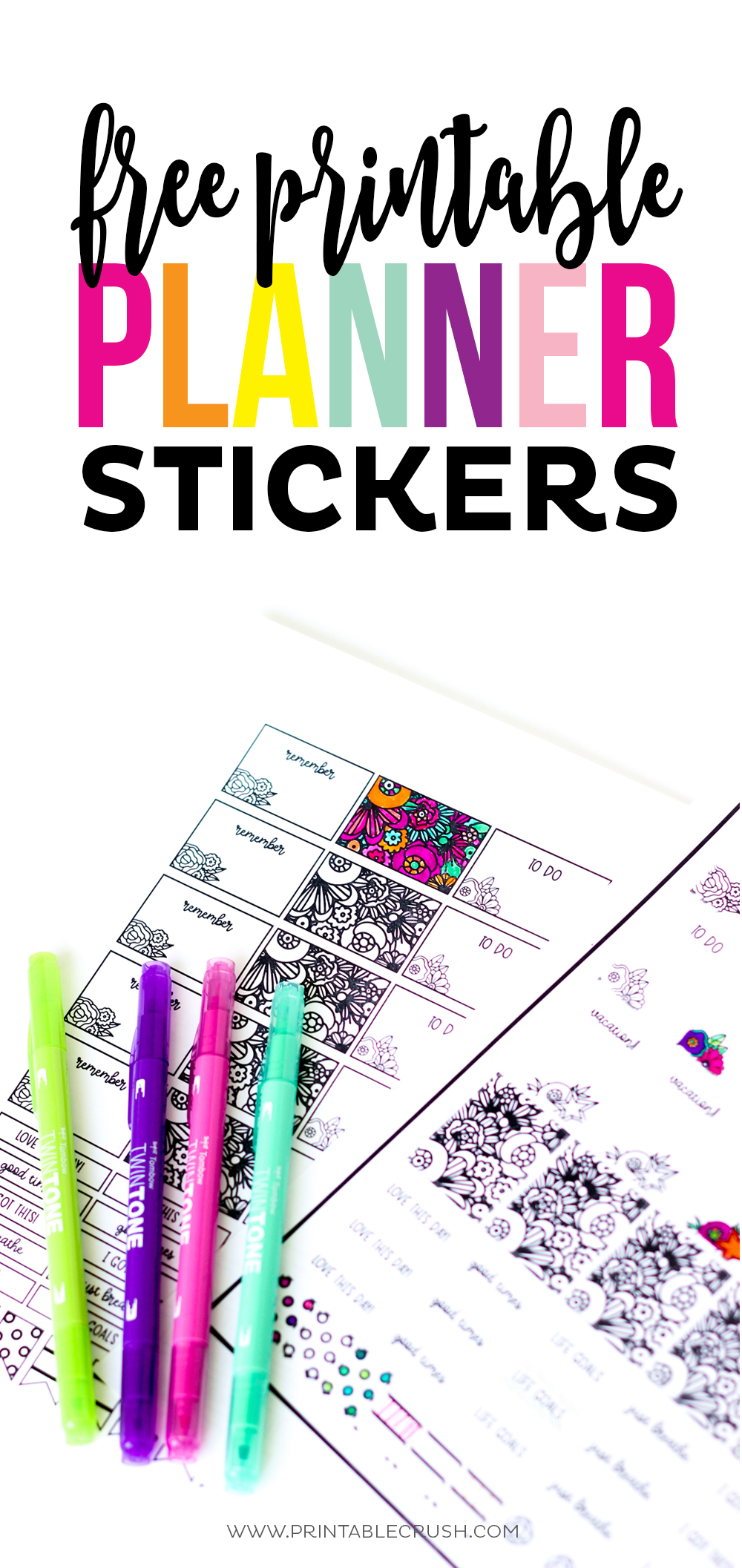




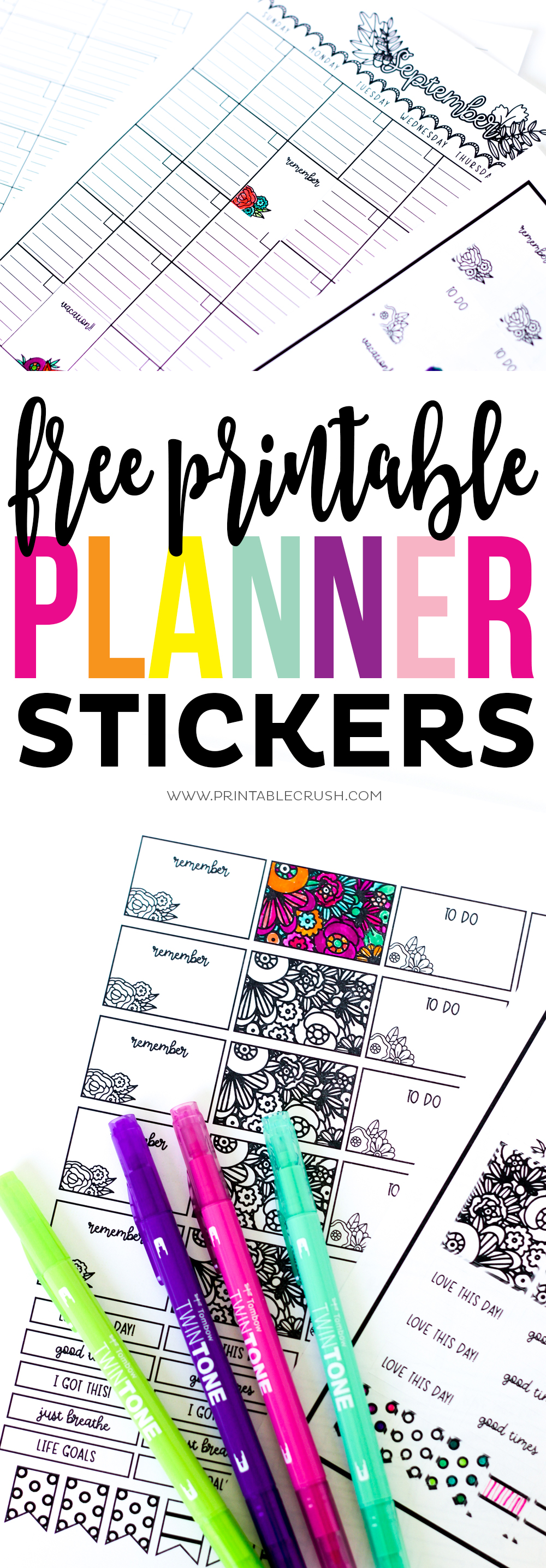










Miranda Cunningham says
the hand drawn color-able calendar is cute. when are you releasing?
Maxine Lundbek says
These look like they be fun to use.